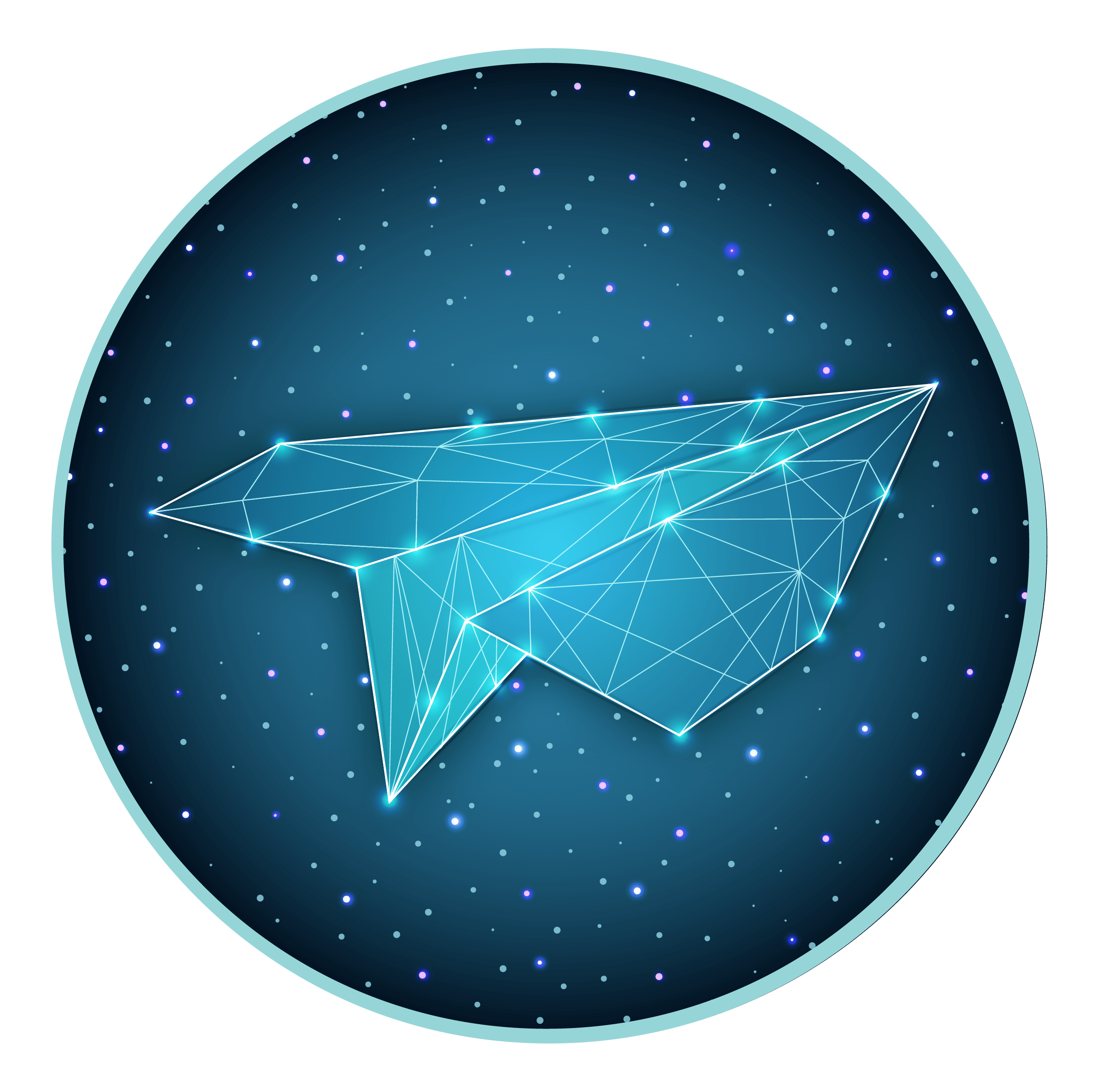User Guide
Welcome to the user guide for the Flightline Aviation Logbook app! This app is designed to make your aviation record-keeping easier and more convenient than ever before. Whether you're a student pilot just starting out, a seasoned professional looking to track your flight hours, or anywhere in between, Flightline Aviation Logbook has the tools you need to stay organized and on top of your aviation records. This user guide will provide you with a step-by-step walkthrough of setting up your application, so you can get the most out of your aviation logbook. Let's get started!
-
After you have downloaded the application, Register for an account.
-
Fill in your profile details, paying careful attention to your email address.
-
Go to the Aircraft details section and select the plus button to add any previous aircraft you have flown or, if you are a new pilot, add the aircraft you will be flying.
-
Once the aircraft is added, select it in the Aircraft details page and add any previous experience you have had flying that type.
By completing these steps, you will have set up your Flightline Aviation Logbook and be ready to start logging your flights. Happy flying!